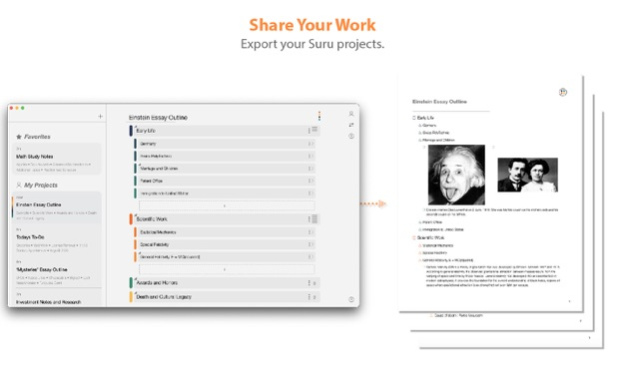Suru : To Do List & Notes 2.9.1
Free Version
Publisher Description
Suru lets you organize and outline your new projects, today’s to do list, your next vacation, your team’s latest brainstorm, and everything in between. Endlessly flexible, you can structure and organize in the way that makes sense to you. Never forget an upcoming task, illustrate core concepts to your colleagues and collaborate on shared projects with your team. From work or from home, Suru gives you the tools to see and organize your goals in an intuitive, colorful, and effortless way.
With Suru you can :
- Create and edit organized task lists broken down into sub-tasks
- Outline your next paper or presentation with precise detail and photos
- Take organized notes in class or at the office
- Brainstorm new ideas and projects from anywhere, never forget your next big idea!
- Snap and group important or inspiring photos relevant to your projects and ideas
- Organize and structure your research
- Share your lists and outlines with friends and co-workers
- Mark items as complete to track your progress/productivity
- Break ideas down into smaller pieces and add detailed text and photos.
- Re-Organize, Re-Color, and Delete items or sub-items
- Export your work as a beautifully formatted PDF outline.
- Unique and beautiful color palettes
- Simple, intuitive interface allows you to capture you ideas quickly and easily
With Suru Pro you can :
- Sync your lists and outlines to the cloud and access them on any iOS or Mac device.
- Securely backup your personal projects, lists, and outlines
- Export your projects and outlines in multiple formats
- Create unlimited projects and unlock beautiful color themes
Go farther with Suru Teams :
- Build a team. Invite colleagues, friends, or family and keep everyone on the same page
- Share and edit projects with you team in real time
- Control who on your team can view/edit projects.
- Give your team unlimited access to team exports options, color themes, projects
Suru lets you work in whatever way best suits you. You can be as general or specific as you like using whatever colors you love!
-------
Subscription prices may vary by location. Subscriptions will be charged to your credit card through your iTunes account. Your subscription will automatically renew unless canceled at least 24 hours before the end of the current period. You will not be able to cancel the subscription once activated. Manage your subscriptions in Suru Pro Settings after purchase. Any unused portion of a free trial period, will be forfeited when the user purchases a subscription.
-------
We'd love to answer your questions or just hear what you think about Suru. Find us online at:
support@esotericdevelopment.com(mailto:support@esotericdevelopment.com)
---
Privacy Policy : https://www.esotericdevelopment.com/privacy-policy
Terms Of Service : https://www.esotericdevelopment.com/tos
Feb 6, 2024
Version 2.9.1
Bug Fixes and performance improvements.
About Suru : To Do List & Notes
Suru : To Do List & Notes is a free app for iOS published in the Office Suites & Tools list of apps, part of Business.
The company that develops Suru : To Do List & Notes is Esoteric Development. The latest version released by its developer is 2.9.1.
To install Suru : To Do List & Notes on your iOS device, just click the green Continue To App button above to start the installation process. The app is listed on our website since 2024-02-06 and was downloaded 4 times. We have already checked if the download link is safe, however for your own protection we recommend that you scan the downloaded app with your antivirus. Your antivirus may detect the Suru : To Do List & Notes as malware if the download link is broken.
How to install Suru : To Do List & Notes on your iOS device:
- Click on the Continue To App button on our website. This will redirect you to the App Store.
- Once the Suru : To Do List & Notes is shown in the iTunes listing of your iOS device, you can start its download and installation. Tap on the GET button to the right of the app to start downloading it.
- If you are not logged-in the iOS appstore app, you'll be prompted for your your Apple ID and/or password.
- After Suru : To Do List & Notes is downloaded, you'll see an INSTALL button to the right. Tap on it to start the actual installation of the iOS app.
- Once installation is finished you can tap on the OPEN button to start it. Its icon will also be added to your device home screen.